
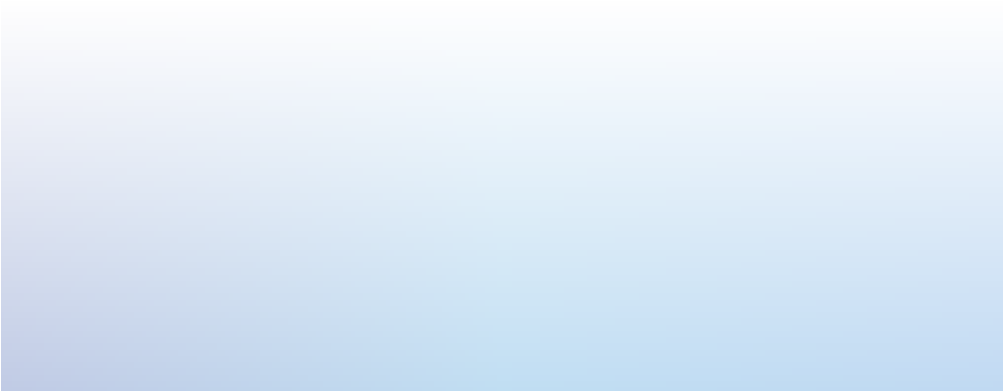


SHORT OVERVIEW
The PC3 is an incredibly deep and complex instrument with many programming options. SoundEditor has been designed to make the programming and editing process as simple and easy to use as possible while providing all of the functional control needed to adjust every parameter. A few of SoundEditor’s editing windows are shown below.
The PC3 standalone SoundEditor is available free of any charges for all Kurzweil PC3 keyboard users.
Kurzweil PC3 standalone Sound Editor



The PC3 SoundEditor is a full-
Please note! The editor is not a software instrument and it will produce no sounds unless connected with the Kurzweil PC3 series keyboard.
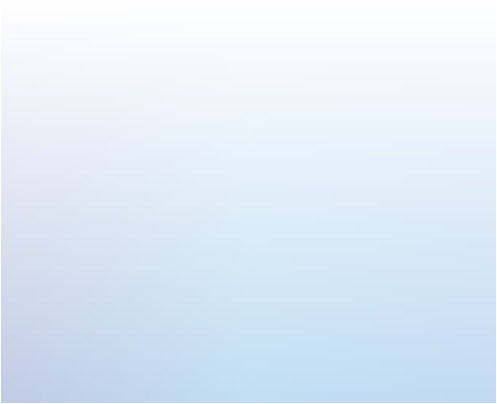




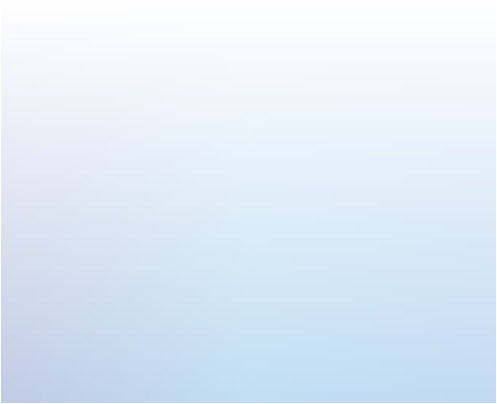




PROGRAM BANK
The PC3 is a powerhouse of sound. There are 2560 user programmable Programs that are always available on 16 channels.
PC3 PROGRAMS
Each Program can have up to 32 unique layers that can be spread over the keyboard range or particular keys. Layers can de added or imported from other Programs.
PROGRAM LAYERS
Every Program Layer can have 2 stereo keymaps (multisamples) assigned and routed through different DSP algorithms and effects. Layers have their own sound envelopes, LFOs, modulations and many other sound parameters.
ALGORITHM AND DSP CONTROLS
You can choose from 1024 Factory Algorithms and create another 1536 User Algorithms, all with different combination of blocks, input and output routings and DSP function selection.
KURZWEIL KB3 INSTRUMENTS
KB3 Programs are unique instruments with a capacity to create organs, pads and incredible lead sounds.
EFFECT CHAINS
Effect chains are made of FX blocks that are linked together. FX Chains have their own ASRs, LFO’s and Modulation sources that can be assigned to any FX parameters. There are about 1000 Factory preset FX Chains available with a space for 1560 more when you create them from scratch or modify existing ones.
EFFECTS
There are hundreds of unique famous Kurzweil Effects that can be assigned to a FX Chain box.
EFFECT SYSTEM
A Master FX window provides a global view and control of the effect assignments on all 16 MIDI channels.
SETUP BANKS
Each Setup can consist of up to 16 Programs with individual MIDI channel and control assignments. Programs can be added or imported from other Setups.
PERFORMANCE SETUPS
Each Program in a Setup can be customized with unique entry and exit values for physical controllers, Pan and Volume messages, Program Change messages, MIDI Bank Select messages, etc.
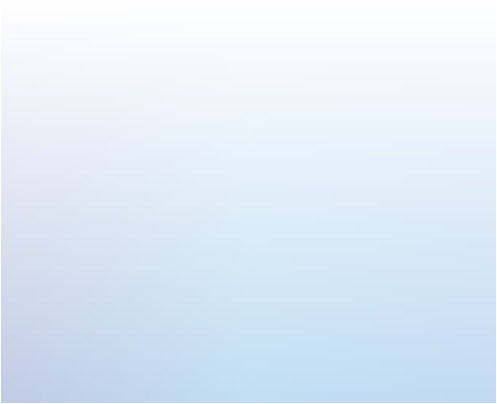
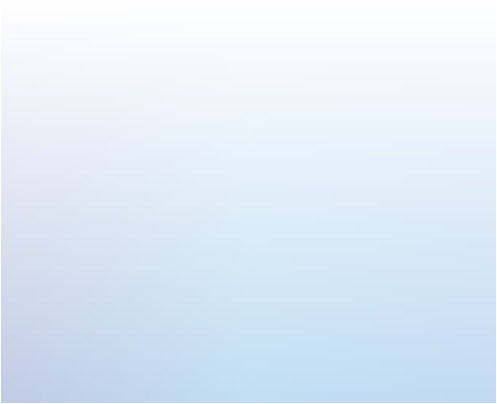
MASTER EQUALIZER AND COMPRESSOR
The Master EQ and Compressor provide global signal shaping control at the final stage of the PC3 signal path.
PROGRAM CHANNEL MIXER
The Program Channel Mixer allows you to control Volume, Pan, FX, and other parameters for each Program assigned to the 16 MIDI channels.



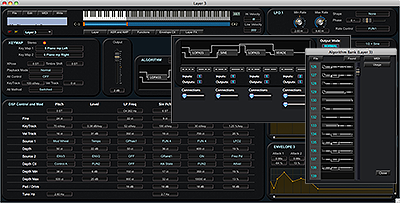








WATCH THE INTRODUCTORY VIDEO PRESENTATION:
YOUTUBE Low-
PART 1 PC3 Programs
Windows Media Player Hi-
QuickTime MV4 Hi-
PART 2 KB3, Effects and Setups


© Young Chang Co., Ltd.
Developed by SOUNDTOWER INC.

Any questions or comments, please e-

